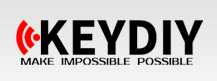Item No.
vvdi0122
Item Name.
Xhorse VVDI2 BMW FEM/BDC Authorization VB-03 for VVDI2 (Without Condor)
Related Products

-
$ 2,250.00Add To Cart
$ 2250.00

-
$ 1,000.00Add To Cart
$ 1000.00

-
$ 520.00Add To Cart
$ 520.00

-
$ 180.00Add To Cart
$ 180.00

-
$ 1,800.00Add To Cart
$ 1800.00

-
$ 1,000.00Add To Cart
$ 1000.00
BMW FEM/BDC Authorization for VVDI2
This authorization for the VVDI2 not bind to Condor XC MINI
This authorization for the VVDI2 not bind to Condor XC MINI
Xhorse VVDI2 BMW FEM/BDC Function Authorization Service Activate Online
If you want to get the functions for BMW FEM/BDC, you can buy this service.
Tips:
Your VVDI2 must have BMW OBD function.
No need shipping, after you pay this service, we will activate online. Please leave the VVDI2 SN after you purchase.
And once we activate OK, we will inform you to update firmware via xhorse update kit software. Thanks.
BMW FEM/BDC Authorization for VVDI2
This authorization for VVDI2 not bind to Condor automotive key cutting machine.
VVDI2 - BMW FEM/BDC system (function released and available, just no user manual)
Users can refer to following information (3 steps for make keys: get key info->programming FEM/BDC system->make keys)
1. support make new key with ignition switch(support add spare key and all key lost, all key lost require ISN)
2. support reset FEM/BDC KM(cluster require reset manually)
3. support erase key(after erase the key position become blank position)
4. support backup coding
5. support restore coding
Notes:
1. backup coding and restore coding can direct operation generally.
2. add keys, reset KM, erase key must programming FEM/BDC system first
3. in FEM/BDC interface, if "get key info" the type not support, it will show: customer should use "BMW E-sys software" program FEM/BDC system. then programming FEM/BDC system with VVDI2-BMW
4. when operation on "programming FEM/BDC system" interface, please don't close this software window until all procedures completed.
5. programming FEM/BDC system, require soldering and get eeprom.(FEM 95128 chip, BDC 95256 chip)usually there are 2 same chips on the module, please refer to the software diagram, select the correct one.
6. programming FEM/BDC system, must restore the original eeprom, restore coding. if cannot restore coding or after restore coding assemble FEM/BDC module back to car, but with problem (such as the remote control cannot start the car
or the car with window problem)please use "BMW E-sys software" coding for FEM/BDC system
7. if connect power to FEM/BDC module, but the relay keep ringing, please contact technical support for help. usually operation on FEM/BDC should be ok, just need to programming.
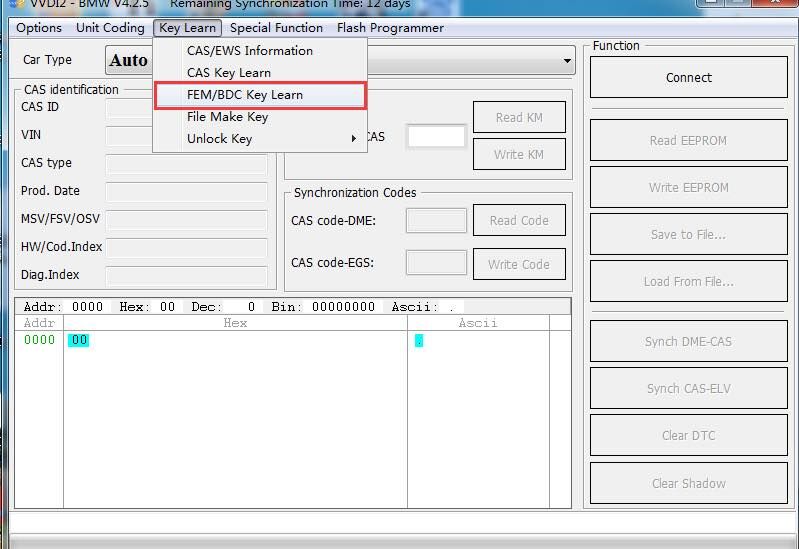
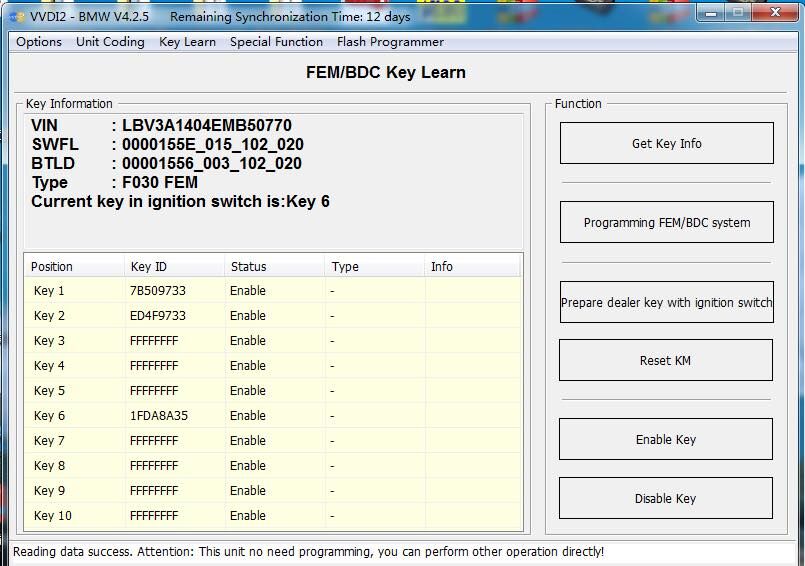
Whatapp:+86 15012919489




 EUR
EUR