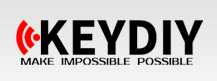Xhorse VVDI Mini Key Tool Global Version Multi-Language Free Shipping
Related Products

-
$ 2,250.00Add To Cart
$ 2250.00

-
$ 1,000.00Add To Cart
$ 1000.00

-
$ 520.00Add To Cart
$ 520.00

-
$ 180.00Add To Cart
$ 180.00

-
$ 1,800.00Add To Cart
$ 1800.00

-
$ 1,000.00Add To Cart
$ 1000.00
Xhorse VVDI Mini Key Tool Remote Maker Global Version
UK/US/EU Warehouse Fast Shipping NO TAXPls note 2023 version No free token!
Copy 48 license can only be activated after finishing 10 pcs xhorse remotes.
Xhorse VVDI mini key tool comes as the replacement of VVDI key tool. It features size, weight, high speed and compatibility of mobiles. Works well for chip cloning and remote key copying and generation. VVDI mini key tool is Multi-Language Now, it's free to switch language.
Xhorse Mini Key Tool Highlights:
1.Frequency test speed (super fast, frequnecy: 300-450Mhz, distance: 30 cm)
2.Database powerful,support more cars
3.Based on Mobile phone App via Bluetooth,very convenient, Both IOS and Android
4. Fast reading speed to get chip information
5. Get ID48 96bit authorization after you do 10 pcs xhorse remotes
6. Update Frequently
7. Compatible with large amont of xhorse universal remote keys
Xhorse App Language: English Chinese Spanish French Hindi Hebrew Italian Thai Polish Portuguese Korean and Indonesian

How to Change VVDI Mini Key Tool Language:
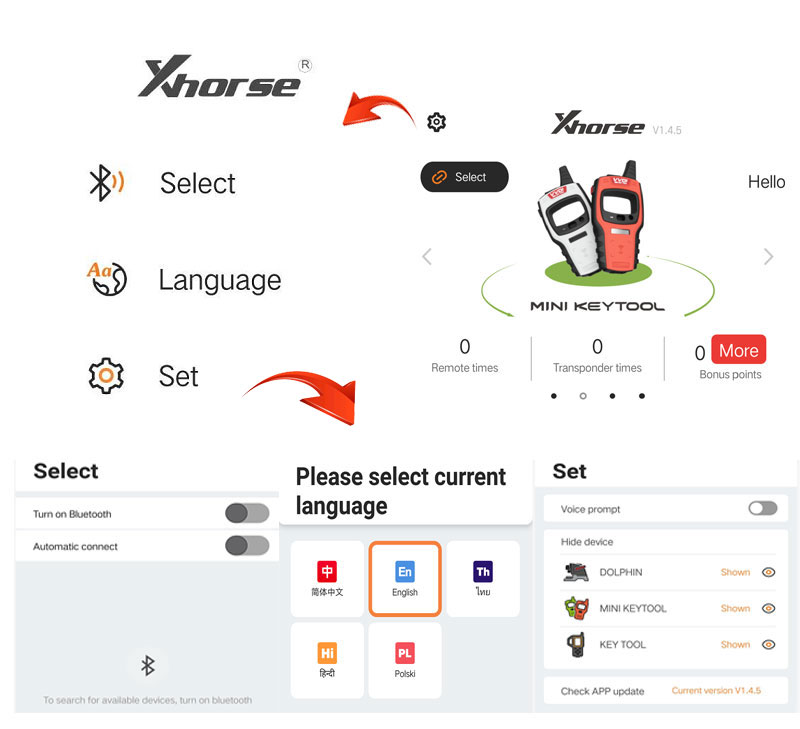
About GL version explaination
From different regions customer's feedback, they also need some other regions remote options(like ME region they also need some SE and EU database options)
So from 2.3.5 firmware there is GL version(Global) for customers
1. GL version from old 3 regions include(EU ME SE), those 3 old regions will automatically change to GL version from 2.3.5 firmware.
2. GL version will cover more remote options, will keep updating and adding more remotes
(if you find any options missing compare to old region version,you can contact us , we will update)
3. GL version already released more universal smart key generation options
4. If customer still prefer to keep old region version, just send us your device SN, we will setting back for you.
(GL or keep old region version,contact us from Xhorse APP online service or PM Xhorse support)
VVDI Mini Key Tool Function Introduction:
Main Functions:
- Remote Clone
- Remote Generation
- Garage Remote Generation
- Transponder Clone
- Generate Transponder
- Frequency Test
- Remote Renew
- IC/ID Clone
- Special Functions
It has ability to clone ID4C/4D, 46, 48, ID70, ID72 and can adapt to future updates.
It can also generate remotes for various car brands by connecting the mini key tool with the VVDI Mobile App available on both Android & iOS mobiles.
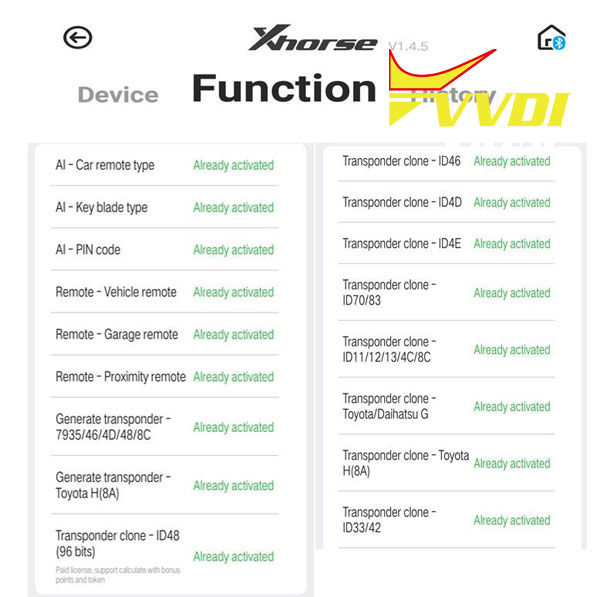
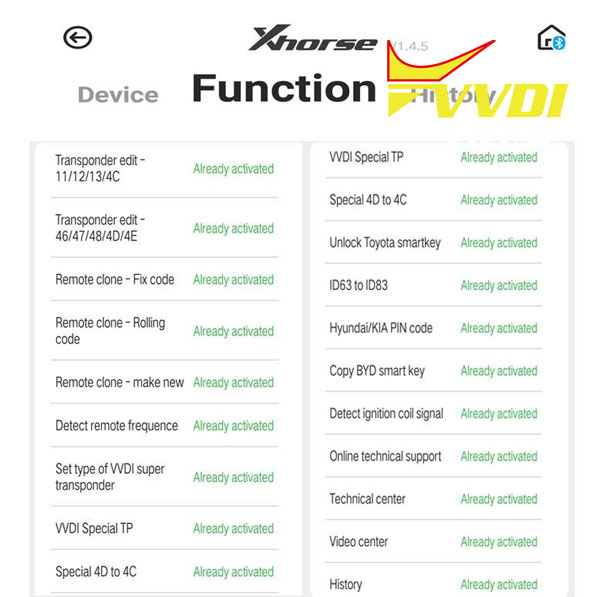
Transponder cloning:
Supports 46 42 4D 4E 11 33 8C 83 etc transponder cloning
Transponder Generating:
Support TP transponder & parts of special transponder
more than 700 vehicle models, reduce the stock of transponders efficiently.
Remote Cloning:
Support the HCS/Fixed code cloning, support non-HCS rolling code cloning, support PT22XX, LX918, HT6P20, VD5026, AX5326, HT12X fixed code editing.
Remote Generate:
Support 128 brands, over 2000 vehicle models. Generate
more abundant and thorough key pictures, transponder types, key blanks and remote matching data.
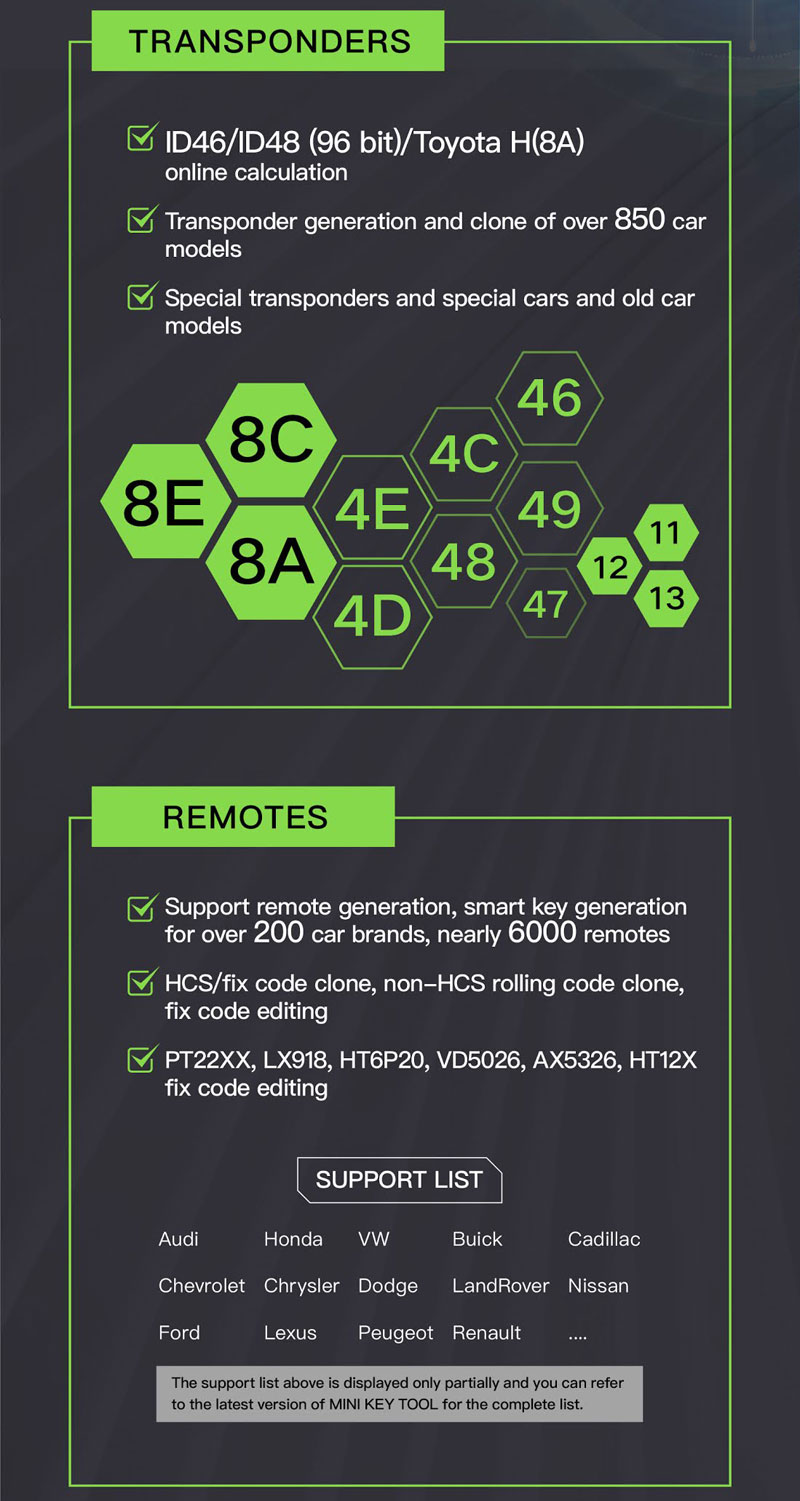
Frequency Test:
Support the power test within the range of 300-450Mhz.
Garage Remote Generating:
Support more than 100 types
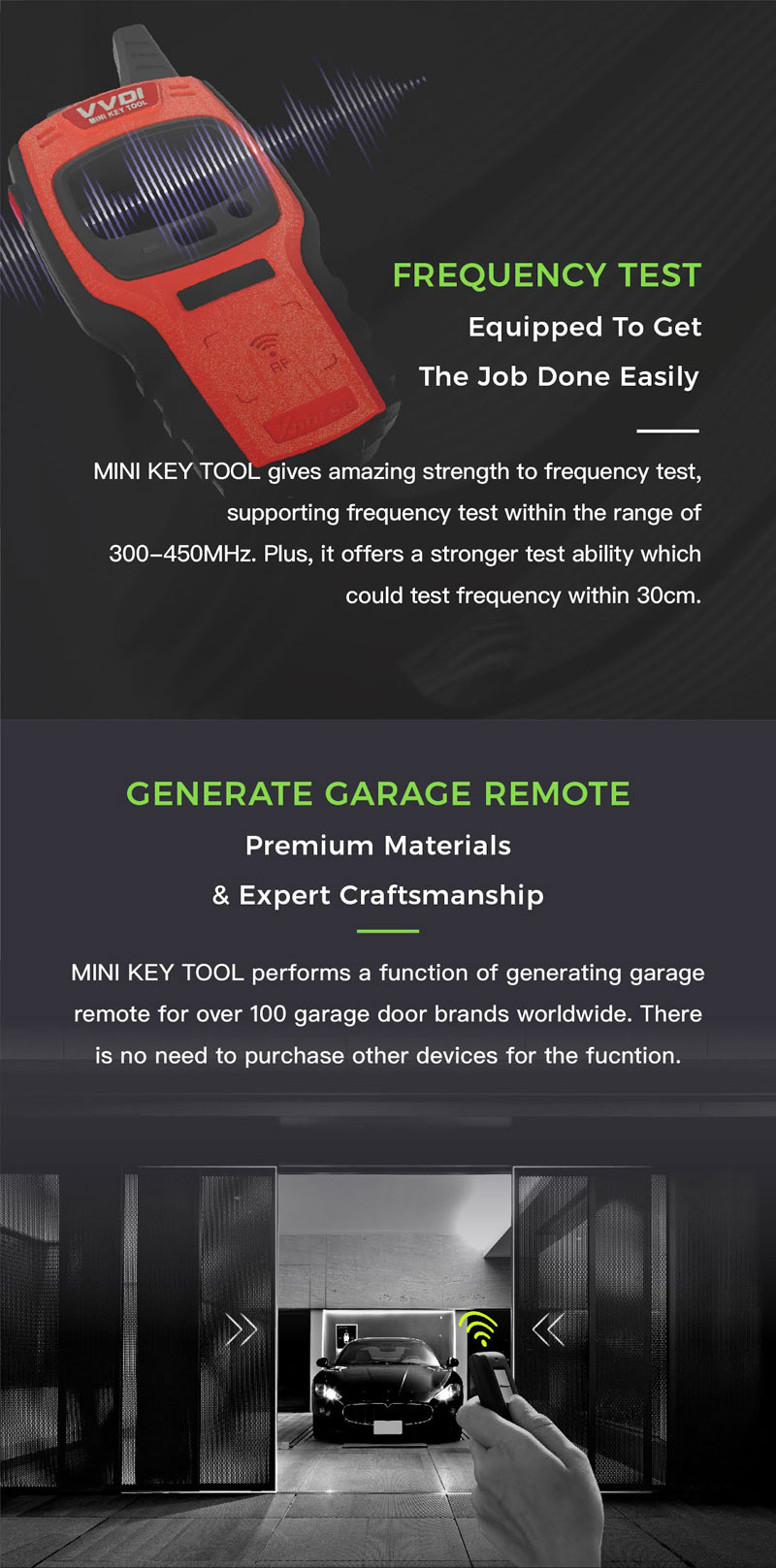
Toyota H Transponder:
Activate Toyota H transponder generation function
ID48 96 bit Transponder Online Calculation:

Set type of vvdi super chip
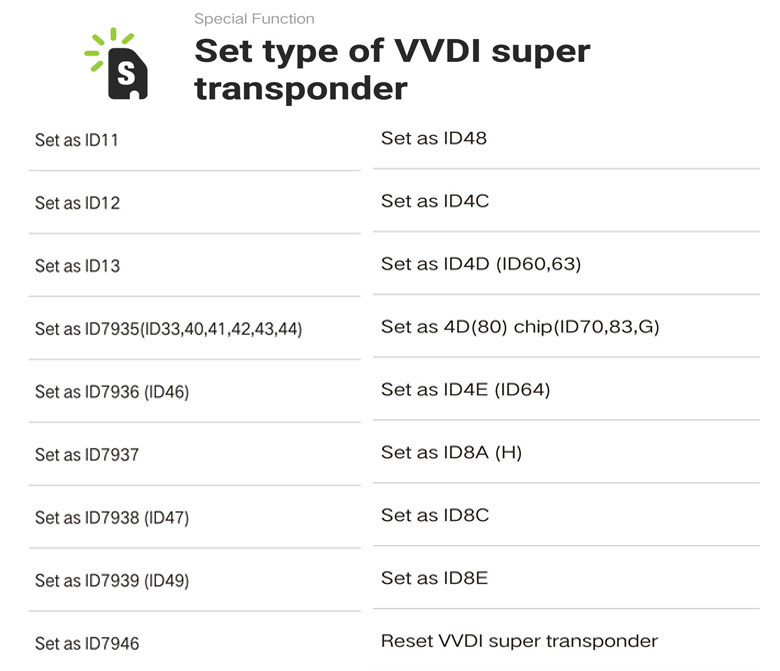
Special Functions:
Remote Renew
Ignition switch coil signal detection
Unlock Toyota smart key
VVDI smart key clone
VVDI super transponder
Honda cycle key renew
ID/IC clone

Identifiable Transponders:

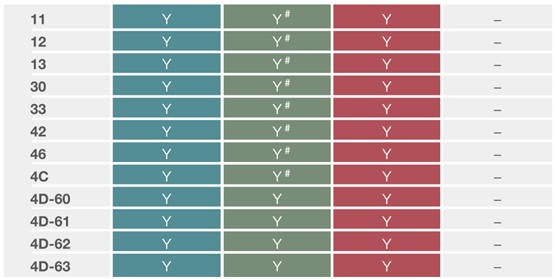
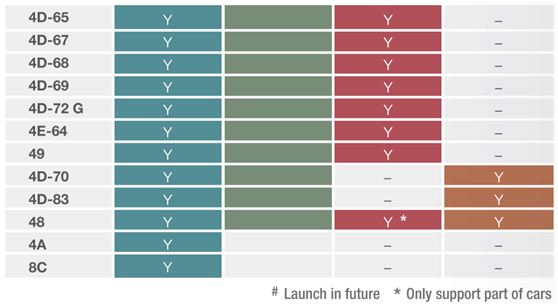
Mini KeyTool ID48 Cloning Tip:
"To effectively use the ID48 clone service, there are new policies in place that customers must follow. These include:
1. Setting up an Xhorse phone number account
2. Binding the device (Keytool, Mini Keytool, Keytool Max, or Keytool Max Pro) to the customer's Xhorse account
3. Logging in to the customer's Xhorse account on the Xhorse app and using that account, which must be the one that the device is bound to, for the ID48 clone service.
Note: Customers will not be able to use the ID48 clone service if their Xhorse account is not the one that is bound to the device."
VVDI Mini Key Tool Full Authorization (already activated):
- AI - Car Remote Type
- AI - Key Blade Type
- AI - PIN Code
- Remote - Vehicle Remote
- Remote - Garage Remote
- Remote -Proximity Remote
- Generate Transponder - 7935/46/4D/48/8C
- Generate Transponder - Toyota H (8A)
- Transponder Clone - ID48 (96 bits)
- Transponder Clone - ID46
- Transponder Clone - ID4D
- Transponder Clone - ID4E
- Transponder Clone - ID70/ 83
- Transponder Clone - ID11/ 12/ 13/ 4C/ 8C
- Transponder Clone - Toyota/ Daihatsu G
- Transponder Clone - Toyota H (8A)
- Transponder Clone - ID33/42
- Transponder Edit - 11/12/13/4C
- Transponder Edit - 46/47/48/4D/4E
- Remote Clone - Fix Code
- Remote Clone - Rolling Code
- Remote Clone - Make New
- Detect Remote Frequency
- Set Type of VVDI Super Transponder
- VVDI Special TP
- Special 4D to 4C
- Unlock Toyota Smart Key
- ID63 to ID83
- Hyundai/Kia PIN Code
- Copy BYD Smart Key
- Detect Ignition Coil Signal
- Online Technical Support
- Technical Center
- Video Center
- History
How to Update Xhorse VVDI Mini Key Tool Firmware?
1.Connect Xhorse MINI KeyTool with computer via USB cable.
2.Start xhorse update kit software, and choose VVDI Lark, click find device.
3.After find device, click upgrade.
4.Finish.
5.Update xhorse app VVDI MINI Key Tool database.
Start VVDI MINI Key Tool, connect with xhorse app via bluetooth.
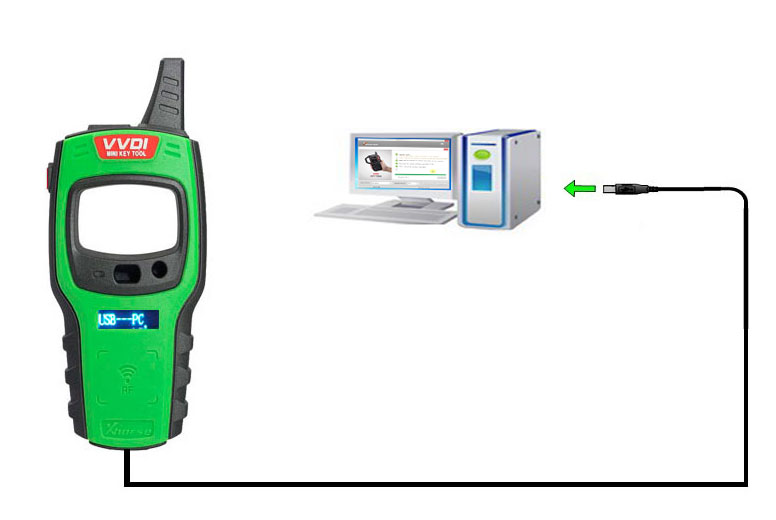

How to Combine Mini Key Tool with Xhorse App?
If fails to calculate ID48 96bit online and asks to bind device with Xhorse App, please combine mini key tool with Xhorse app to your account as image shows:
Login Xhorse APP, connect device by Bluetooth, go to "Device Information" and "Combine device".
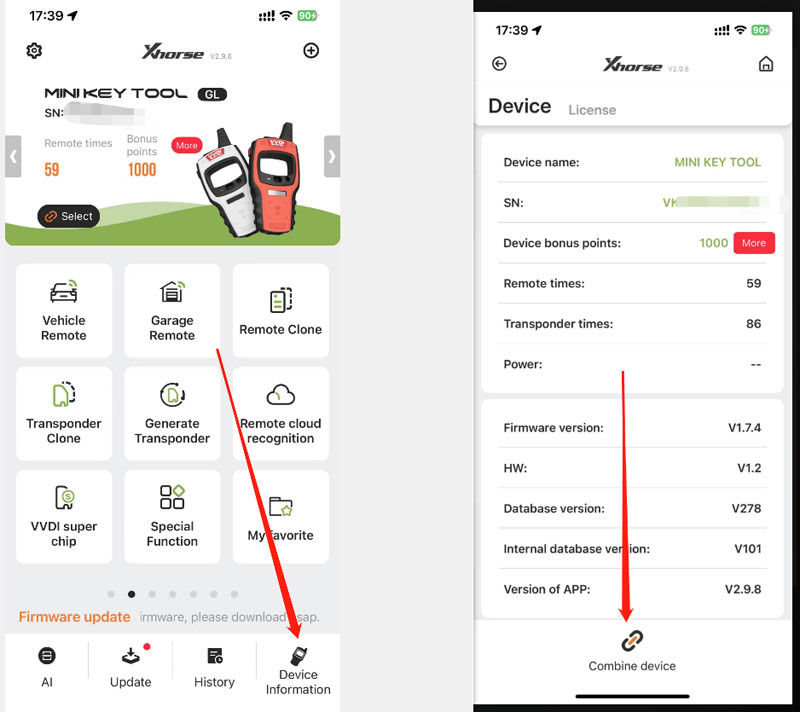
Mini Keytool Parameters:
LCD Size: 2.4’
LCD resolution: 320*240
Extra Power: 5V/1A
Usage Time: ≥10 Hour
Product Size: 108x194x28mm
Weight: 229g
Charge Current: 1A
Battery Capacity: 150mAh
Power: 600mW
Battery Voltage: 3.6-4.2V
VVDI Mini Key Tool Package List:
1pc x VVDI Mini Key Tool Device
1pc x Remote Programming Cable
1pc x USB cable
1pc x User Guide
Whatapp:+86 15012919489




 EUR
EUR